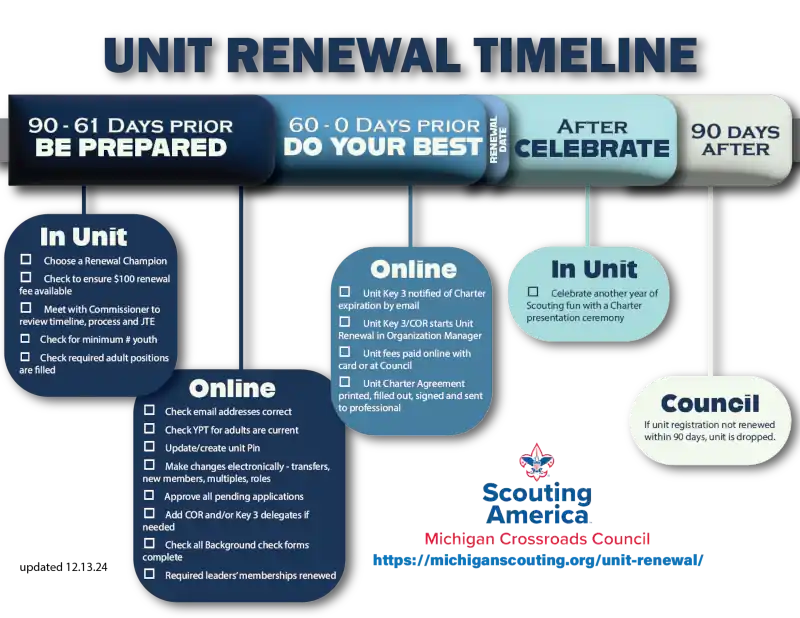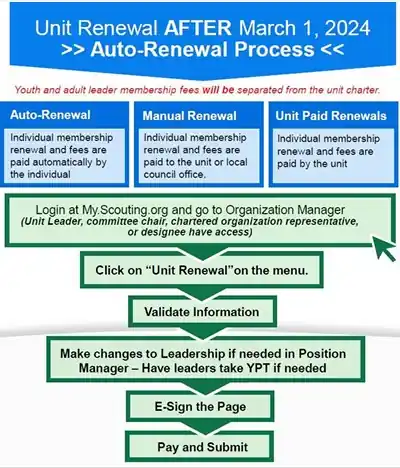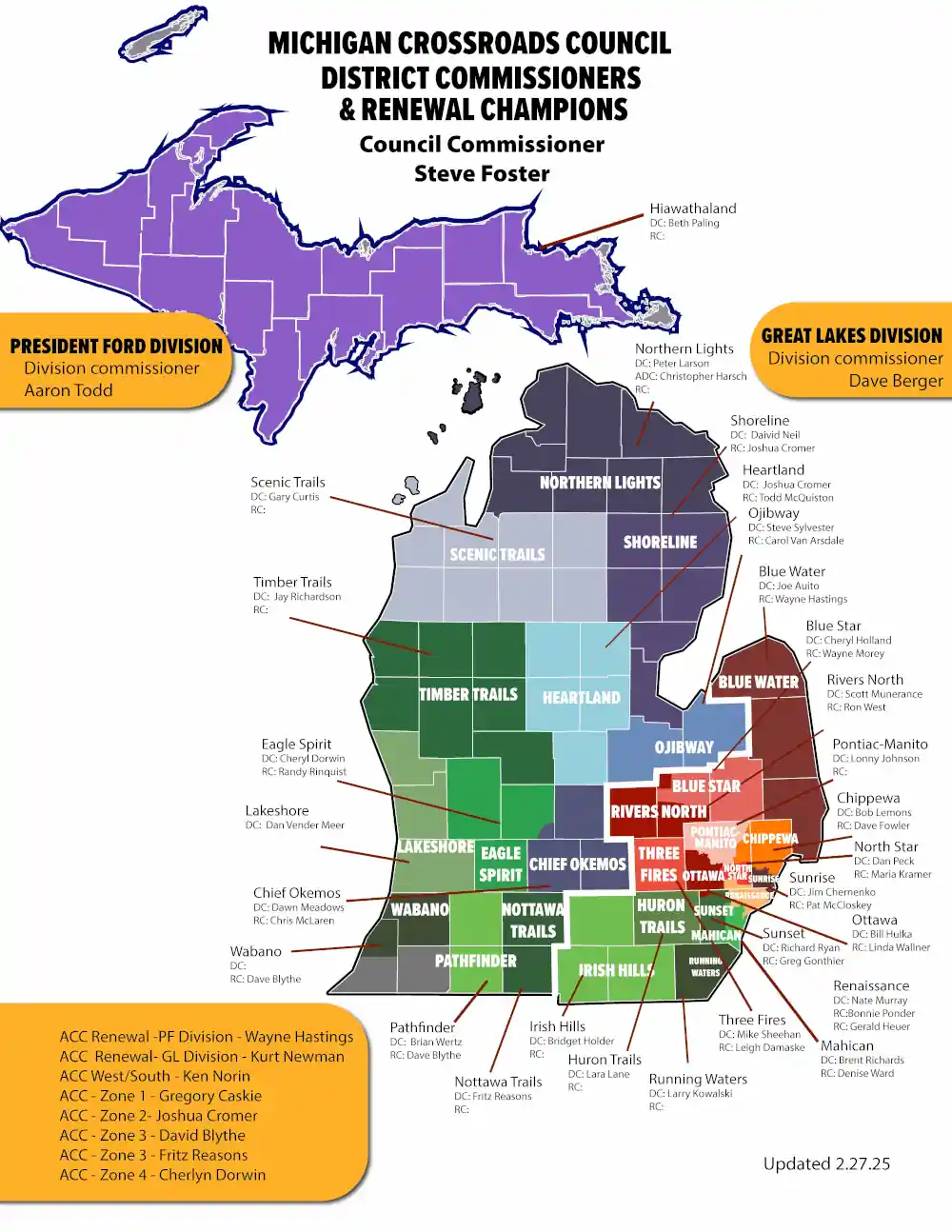Welcome to the Renewals information page. Membership Renewal and Unit Renewal was brand new in 2024. Unlike the previous annual “rechartering” process, these two new processes are completely separate and serve different purposes. Membership of youth and adults is now a handled on an individual twelve month cycle and no longer directly linked to an unit charter. Please review the information on these pages carefully and contact us if there are any questions.
Leaders, Start Here:
Unit leaders and commissioners…looking for more information on what Unit Renewal will look like in 2024?
The following resources walk through everything you need.
NOTE: The screen shots and information contained in the step-by-step guide were up to date at the time of creation. Scouting America is continuing to make improvements to the system, so the screen you encounter may not be exactly what you see in the document below. The same applies to all information on this page. Every effort to keep this page updated is being made, but changes are still being made to the systems.
This PDF presentation details the Unit portion of renewals.
Updated 12-13-24.
This PDF presentation details the process for a unit to pay for individual member’s annual renewal.
Updated 12-13-24.
This PDF presentation details the process for a unit to pay using ACH (direct bank account withdrawal).
Updated 9-25-24.
A guide for families/parents/leaders that will renewing on behalf of themselves or their families.
Updated 12-13-24.
Looking for information on how to renew your individual membership? Please visit the Individual Member Renewal page for more information.
SELF-ASSESSMENTS
Unit Renewal
Timeline Details (expand to view)
Individual Membership Renewal – Payment Options
Individual members will need to renew prior to their anniversary date. For those that initially registered prior to August 1, 2023, their anniversary date will be their last recharter date, typically December 31.
Members will be notified via email and will see messages in both My.Scouting and Scoutbook starting 60 days prior to their renewal date. There are two options for payment:
- Member/family pays the renewal online (or in Council Service Center) – PREFERRED/DEFAULT
- Unit chooses to pay for members as their memberships come due (online or in Council Service Center) – discouraged due to potential confusion/issues with “multiple” members and tracking membership renewals all throughout the year
NOTE: This method is the default. You can direct families to the Renewal page for more information.
Individual Pay Timeline Details
NOTE: This method is not recommended. It allows Units to pay for its Member’s renewals instead of the default of a member/family paying. There is potential for “multiple registration” problems by a unit paying for a member.
Unit Pay Timeline Details
Forms
Annual Unit Charter Agreement: This document must be signed annually by the Charter Org, the Charter Org Rep, the Committee Chair and the Local Council. Updated 2025.
New Unit Application: Used by new units to initially define the Charter Org, it is also used by units that are 1) changing Charter Organizations, or 2) need to update the information about the current Charter Org. This should be completed and submitted to Registration Services at mcc.registration@scouting.org.
Release and Assumption of Charter: Used by an existing Charter Org to release its responsibility and charter for the unit.
Registration Assistance Request Form: Any Scout or adult that is in need of financial assistance to cover annual fees should complete this fillable PDF.
Youth Application and Adult Application (Paper versions): Online applications are strongly preferred, but if you need the old fashioned paper version of the apps, here they are. NOTE: For those turning 18 years of age or for changing the units Charter Org Rep, the paper version is required, in addition to the current YPT certification and completed CBC form.
Adult Position Codes: Have Adult apps and not sure how to assign a position? This PDF guide lists all of the possible positions with their codes and whether they require a fee.
Facility Use Agreement: Facility use agreement to be used between non-Charter Partner churches and Scout units.
Resources
2024 Fees: Updated fee explanation starting May 1, 2024.
Annual Charter Renewal Training: (NOTE: Be logged into my.scouting before clicking on the link). This online module, part of the Cub Scout training (CS19 SCO469) explains everything you wanted to know about Charters. NOTE: It mentions paper renewals; paper renewals are a very last resort – online renewals should be used instead.
Be Prepared…for Unit Renewal Guide: Do you know how to use my.scouting.org to set up a BeAScout pin, approve applications, set up a Charter Org delegate or the other Be Prepared steps? Here is your quick guide!
Application Manager and Invitation Manager Usage: Do you know how to access the Membership Management section of MyScouting? This section includes the Application and Invitation Managers. Application Manager is the way to keep track and approve online applications, and Invitation Manager provides your unit QR Codes and URLs that allow new members to directly apply.
Unit Technology Tools & Renewal: This table shows which roles in the Unit have access to which technology tools (BeAScout, Invitation Manager, Roster, etc.) before, during and after the renewal (and expiration) process.
Helpful Videos/Guides
- Unit PINS and Setting up for Electronic Applications (Video)
- Update your Unit Pin
- Accepting Youth Applications (Video)
- Accepting Adult Applications (Video)
- Using Position Manager to update Registered Positions (Video)
- Electronic Membership Transfers (Guide)
- Establishing COR Delegates and Key 3 Delegates (Video)
- Accessing the Unit Dashboard in Organization Manager
- Key 3: Printing a YPT certificate for a member

Support
If you have questions about the Unit Renewal process, please refer to the Contact below for your district.
If you or someone else in your unit has disappeared from a unit roster, please send an email to support@michiganscouting.org. Provide the person’s name, their BSA ID (if known), the unit number and the district. You should recieve a reply within a few days- most likely with resolution.
If you have a problem or concern about my.scouting.org or Scoutbook, including resetting passwords, please send an email to your District Executive. The District Executive(s) for your district can be found on the Staff Directory.
If you have multiple Scoutbook accounts or my.scouting accounts, please send an email to support@michiganscouting.org. Indicate in the email which ID number you would like to make primary, if there is a preference. Your District Professional can also help with this problem.
Please note at this time, BSA IDs cannot be merged.
Contacts
| DISTRICT RENEWAL CHAMPIONS | |||
|---|---|---|---|
| PRESIDENT FORD DIVISION | |||
| Chief Okemos | Dawn Meadows - DC | dawnrmead@yahoo.com | 517-230-0396 |
| Chief Okemos | Chris McLaren | mclarenc@gmail.com | 517-325-3226 |
| Eagle Spirit | Cheryl Dorwin - DC | cheryld@aol.com | 616-550-3244 |
| Eagle Spirit | Randy Rinquist | rringquist@att.net | 616-648-3010 |
| Heartland | Joshua Cromer - DC | jdcromer@gmail.com | 517-745-2253 |
| Heartland | Todd McQuiston | toddmcq@charter.net | 989-835-9499 |
| Hiawathaland | Beth Paling - DC | elizabeth.paling@gmail.com | 810-708-0899 |
| Lakeshore | Dan Vander Meer - DC | d.vandermeer2@gmail.com | 616-402-8857 |
| Northern Lights | Peter Larson - DC | Pjlarsonz@outlook.com | 231-350-6748 |
| Northern Lights | Christopher Harsch - ADC | chrisharsch62@gmail.com | 989-464-0264 |
| Nottawa Trails | Fritz Reasons - DC | freasons@comcast.net | 269-370-6779 |
| Ojibway | Steve Sylvester - DC | sylvesst@gmail.com | 989-652 2018 |
| Ojibway | Carol Van Arsdale - RC | carol.vanarsdale@gmail.com | 989-790-1069 |
| Pathfinder | Dave Gordon - DC | dagordon01@gmail.com | 269-615-1696 |
| Pathfinder | Dave Blythe | dblythe1525@gmail.com | 231-638-2227 |
| Scenic Trails | Gary Curtis - DC | gcurtisbsa@gmail.com | 541-613-4914 |
| Shoreline | David Neil - DC | ydj1999@charter.net | 989-667-5234 |
| Shoreline | Joshua Cromer | jdcromer@gmail.com | 517-745-2253 |
| Timber Trails | Jay Richardson - DC | jrichar6@gmail.com | 248-345-1620 |
| Wabano | Dave Blythe | dblythe1525@gmail.com | 231-638-2227 |
| GREAT LAKES DIVISION | |||
| Blue Star | Cheryl Holland - DC | crktholland@aol.com | 810-441-7741 |
| Blue Star | Wayne Morey | wayne.morey@gmail.com | 810-240-3334 |
| Blue Water | Wayne Hastings | lwhastings@yahoo.com | 734-718-1113 |
| Blue Water | Vacant | ||
| Irish Hills | Bridget Holder - DC | Holderb13@aol.com | 517-782-6806 |
| Chippewa | Dave Fowler | davidfowler123@comcast.net | 586-533-9891 |
| Chippewa | Bob Lemons - DC | robertlemons@gmail.com | 586-549-8402 |
| Huron Trails | Lara Lane - DC | llane76@gmail.com | 734-657-6109 |
| Mahican | Denise Ward | dward4venturing@hotmail.com | 313-460-4617 |
| Mahican | Brent Richards - DC | zzplus3@yahoo.com | 313-378-3396 |
| North Star | Maria Kramer | maria.m.kramer@gmail.com | 248-417-6788 |
| North Star | Dan Peck - DC | j.dan.peck@gmail.com | 313-477-6829 |
| Ottawa | Linda Wallner | Linda.Wallner@scouting.org | 313-618-3736 |
| Ottawa | Bill Hulka - DC | redzr1@comcast.net | 317-385-3572 |
| Pontiac Manito | Lonny Johnson - DC | lonny.eric.johnson@gmail.com | 309-573-4503 |
| Renaissance | Gerald Heuer | g.r.heuer@att.net | 313-655-0910 |
| Renaissance | Bonnie Ponder | libopo@comcast.net | 313-478-0629 |
| Renaissance | Nate Murray - DC | golfing68@comcast.net | 248-390-0701 |
| Rivers North | Scott Munerance - DC | scott.munerance@gm.com | 248-408-3965 |
| Rivers North | Ron West | ronaldwest@charter.net | 810-845-2611 |
| Running Waters | Larry Kowalski - DC | kowalski.larry@gmail.com | 419-461-1277 |
| Sunrise | Jim Chernenko - DC | jim.chernenko@gmail.com | 586-942-7055 |
| Sunrise | Pat McCloskey | mrpatccadc@hotmail.com | 586-530-4696 |
| Sunset | Greg Gonthier | greg.gonthierbsa@gmail.com | 734-837-2766 |
| Sunset | Richard Ryan - DC | rdryan10@gmail.com | 313-452-3354 |
| Three Fires | Mike Sheehan - DC | sheehan-michael@hotmail.com | 734-780-6482 |
| Three Fires | Leigh Damaske | kareen4864@gmail.com | 313-618-4016 |
| ACC - Renewal PF Division | Wayne Hastings | lwhastings@yahoo.com | 734-718-1113 |
| ACC - Renewal GL Division | Kurt Newman | kdnewman155@gmail.com | 313-300-3947 |
| ACC - West/South | Ken Norin | knorin@aol.com | 734-812-2690 |
| ACC - Zone 1 | Gregory Caskie | sharkbsa@gmail.com | 386-538-1768 |
| ACC - Zone 2 | Joshua Cromer | jdcromer@gmail.com | 517-745-2253 |
| ACC - Zone 3 | Fritz Reasons | freasons@comcast.net | 269-370-6779 |
| ACC - Zone 3 | David Blythe | dblythe1525@gmail.com | 231-638-2227 |
| ACC - Zone 4 | Cheryl Dorwin | cheryld@aol.com | 616-550-3244 |